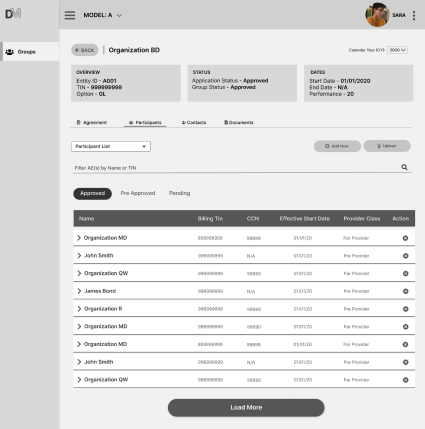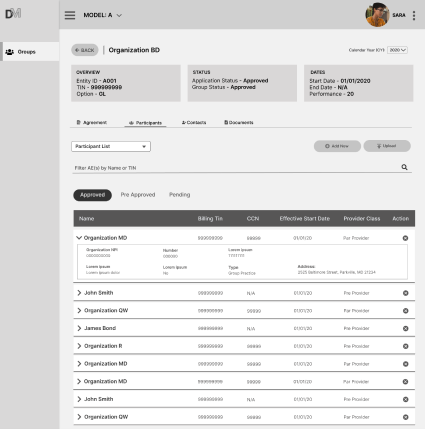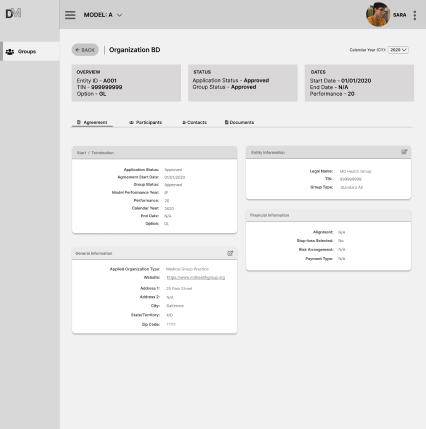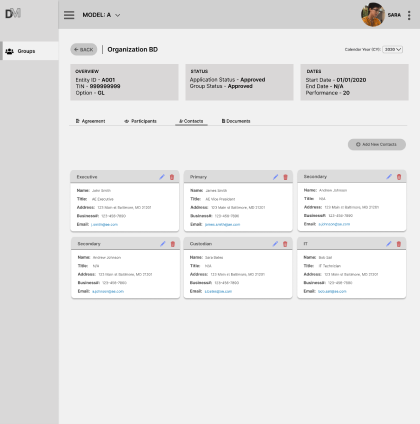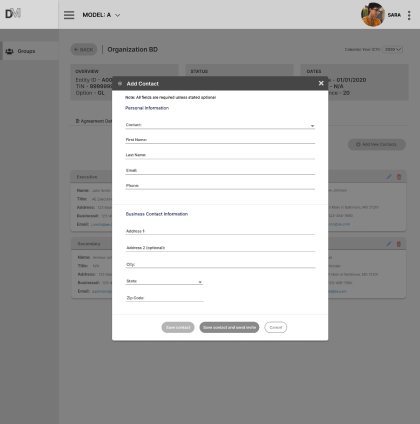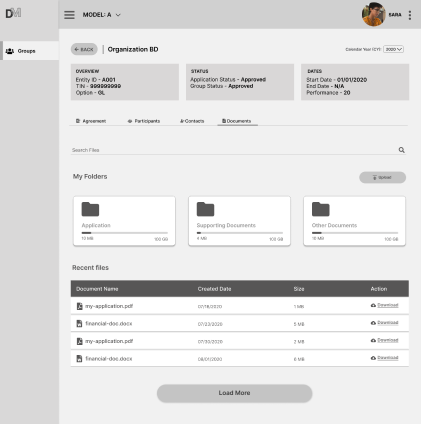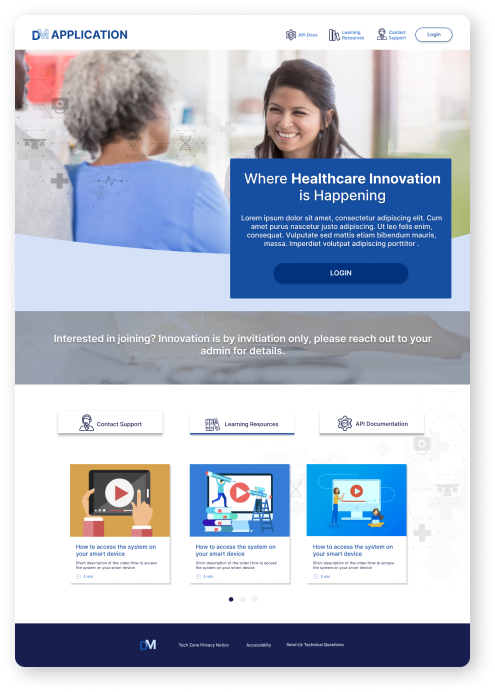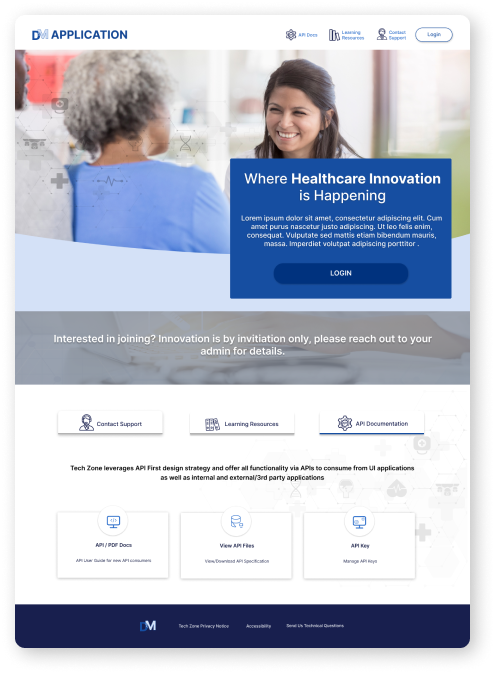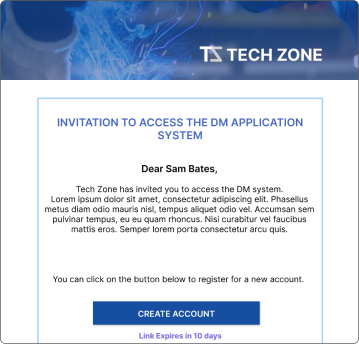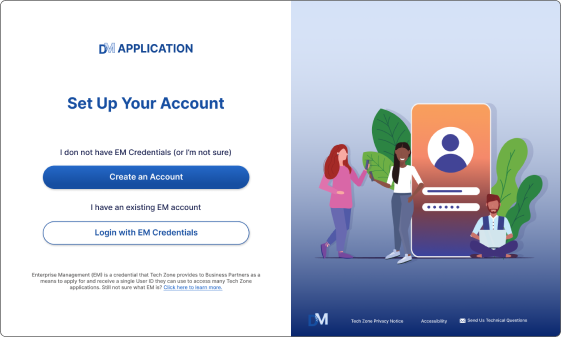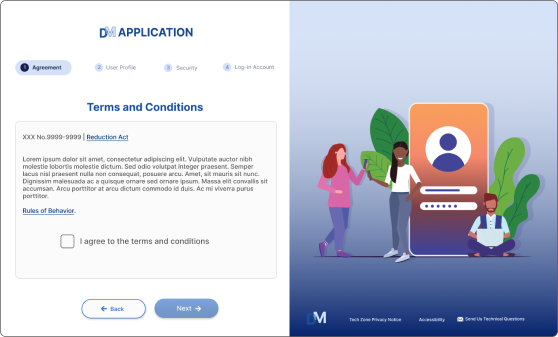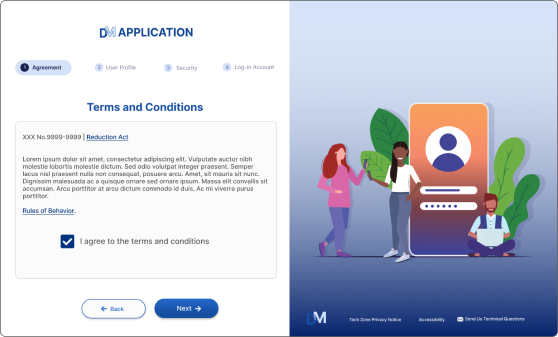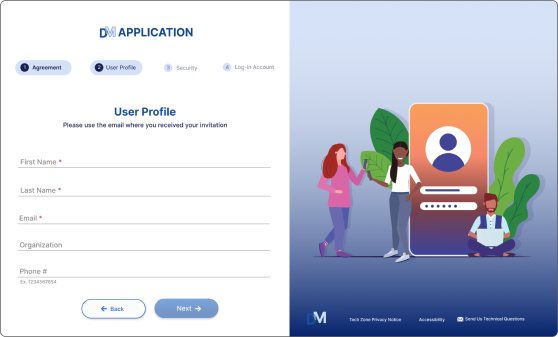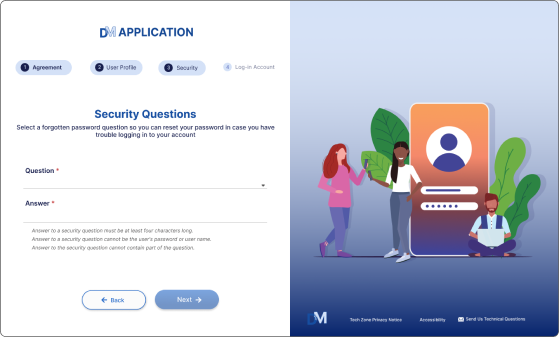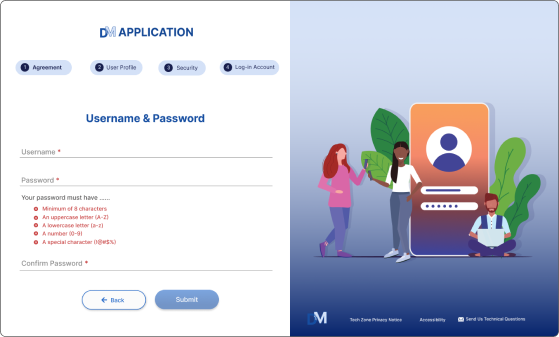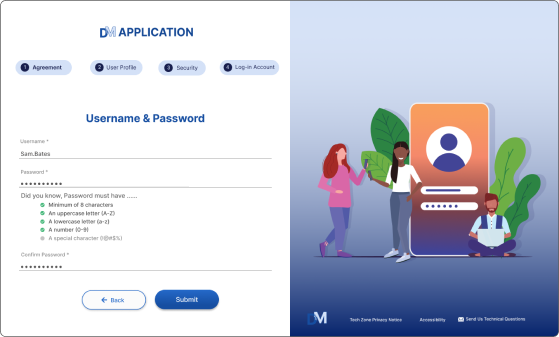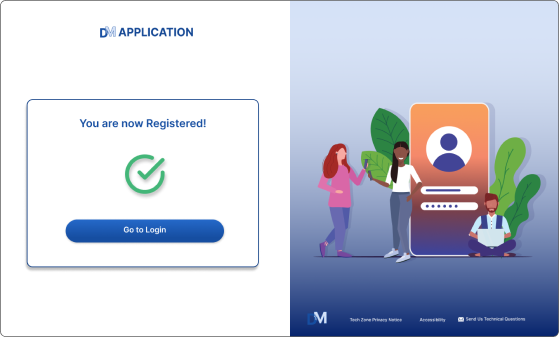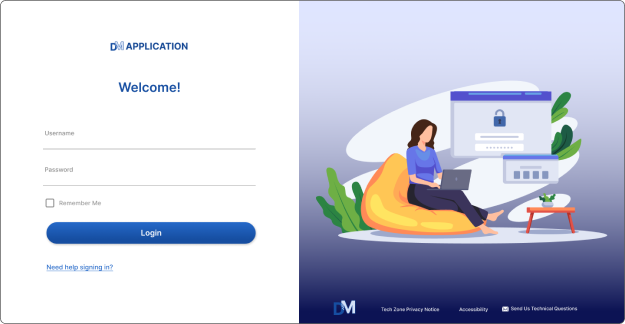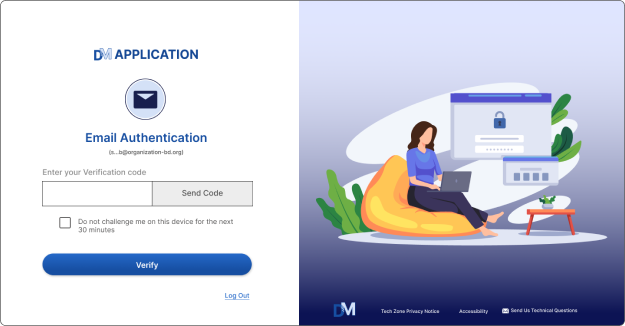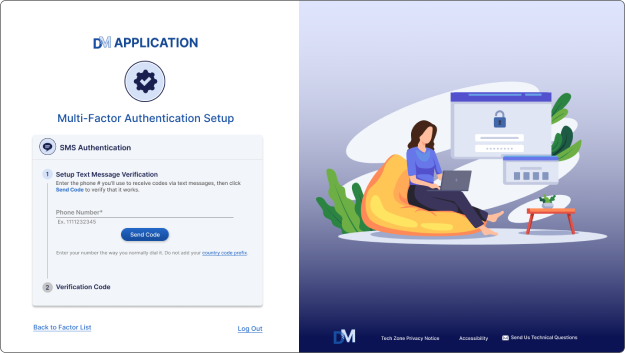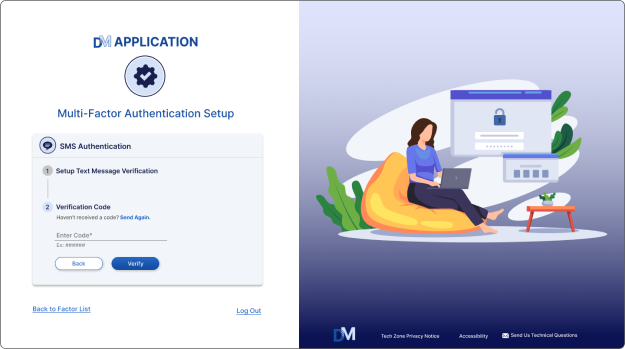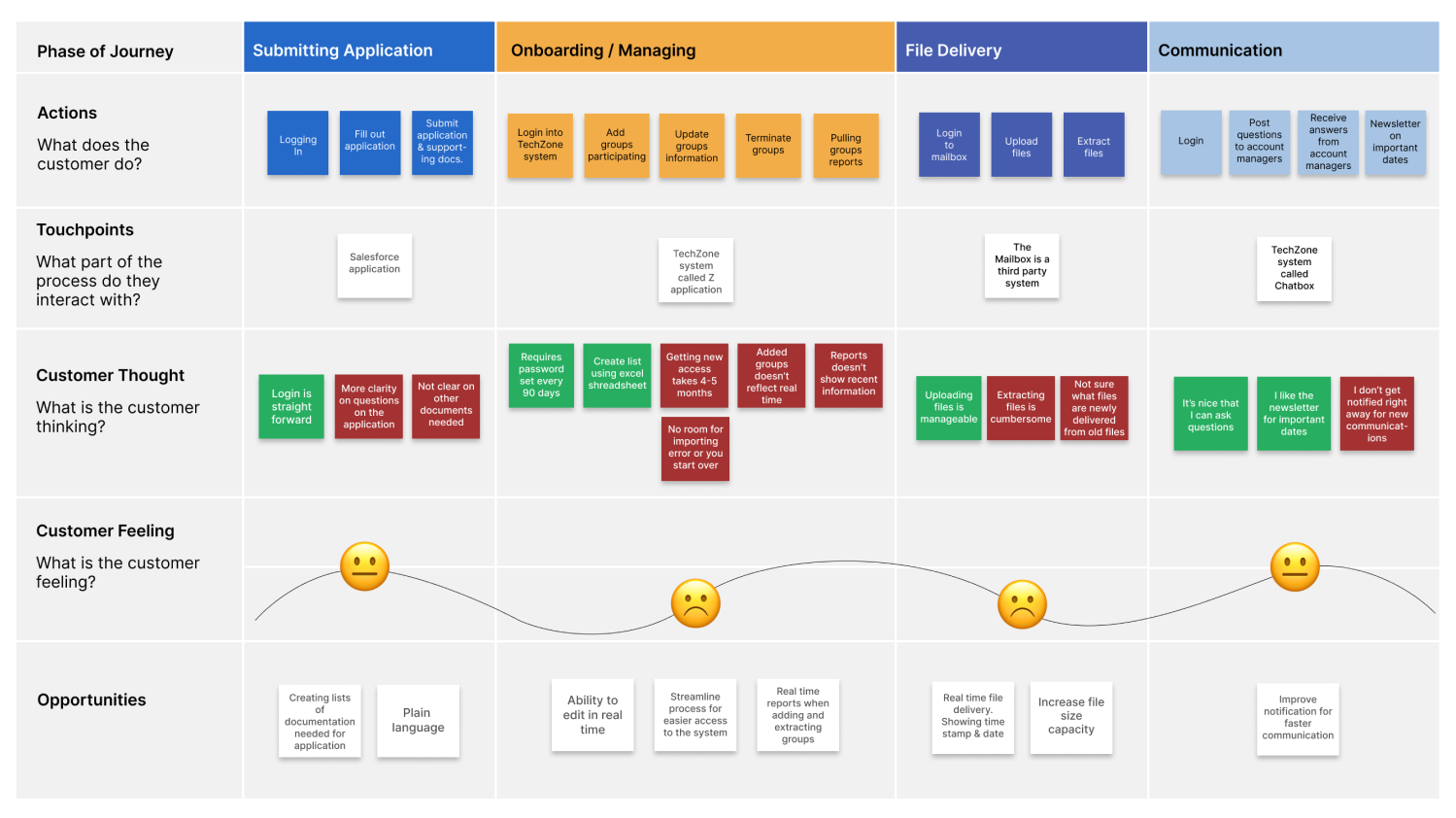To comply with my non-disclosure agreement, I have omitted and obfuscated confidential information in this case study. All information in this case study is my own.
As lead designer, I was responsible for understanding the current state of the TechZone’s existing application. I applied using the design thinking through user research with stakeholders to uncover their pain points and their users.
3
Programs Onboarded
20,234
Active Users
There are different layers and many moving parts when dealing with an enterprise application. Delivering this new application to TechZone in 4 months for the first launch is even more challenging but exciting at the same time. My team and I got right to work.
I analyzed the key areas that present challenges to the users and opportunities for improvement. This critical component allowed me to create a persona for TechZone admins and their users.
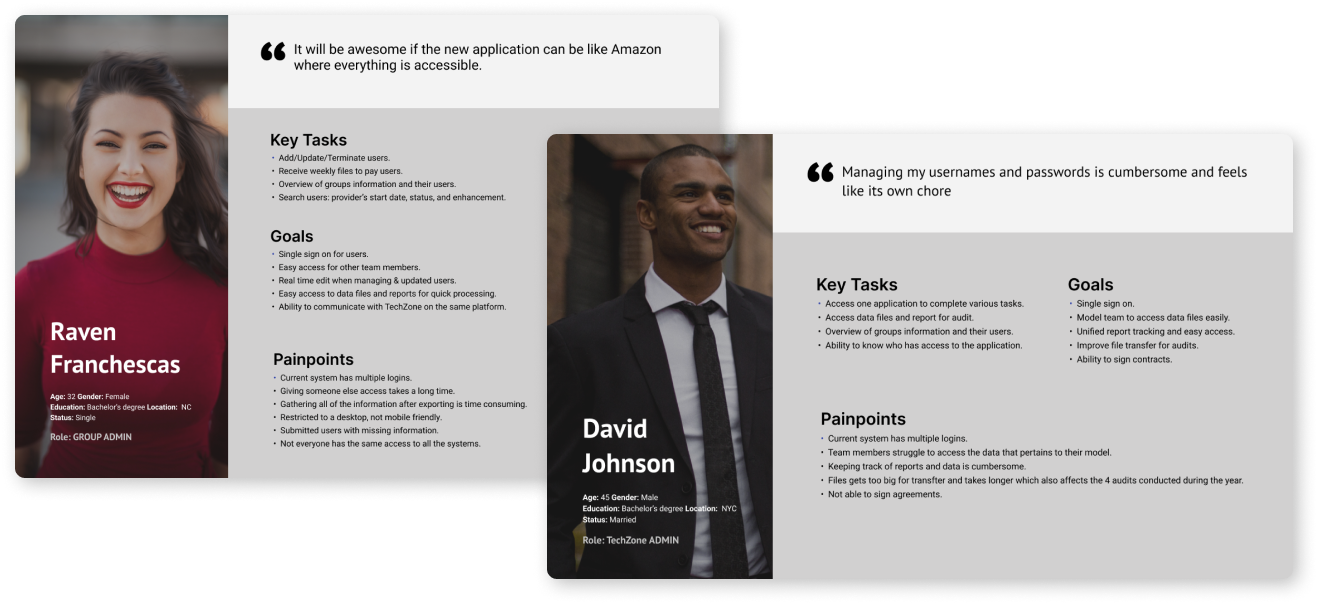
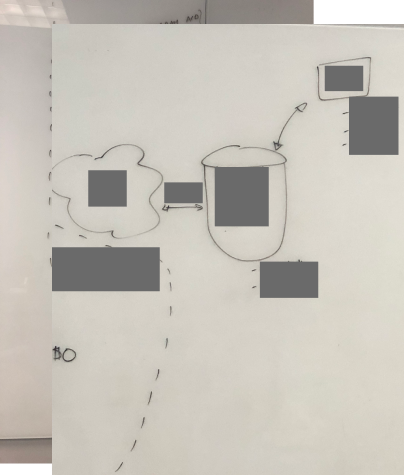
Collaborated with stakeholders, product analysis team, and program manager to prioritize features to define the Minimum Valuable Product (MVP).